It Starts With a Click, But What You’re Really Building Is Confidence
You finally did it. You bought the Showit template—and for a moment, it feels like stepping into a designer showroom where every surface gleams and every corner says, “You belong here.” But then the doubt creeps in. What if I mess it up? What if I can’t make it feel like me? What if this stunning site turns into another expensive tab left open at midnight?
Here’s what I want you to hear: your Showit template is not a blank slate. It’s a head start. Your foundation is already polished, strategic, and designed for connection. Now? It just needs your story.
Let’s talk about what to update first—so your website doesn’t just look beautiful. It works.
You’re Not Starting Over—You’re Starting Strong
The most luxurious websites don’t scream for attention—they exude presence.
You already have that in your template. What’s missing is alignment. Your brand voice. Your dream client’s journey. Your authority, wrapped in clarity. Here’s how to bring it all together.
5 Essential Updates to Launch With Intention
1. Replace All Placeholder Info (And Yes, That Footer Text Too)
- Upload your logo, favicon, and business name in global styles. Swap out all demo copy—including the “about” snippet, footer details, and any “Lorem Ipsum” whispers hiding in subpages. Rename canvases in Showit so your backend is as clean and clear as your homepage.
2. Optimize Your SEO Settings (Search Loves Specificity)
Update each page’s SEO title and meta description with your niche and location.
Example: “New York Wedding Planner | Timeless Events for Modern Romantics”.
Rename images with real file names and add descriptive alt text.Think of this as storytelling—for Google.
Answering your question: “Do I really need to worry about SEO if I’m just a small business?”
Yes, especially if you serve local clients. Adding location-specific keywords helps your dream clients find you while they’re searching for someone just like you.
3. Make the Copy Sound Like You (Not Like a Designer’s Demo)
-
- Keep the layout. Rewrite the voice.
- Speak directly to your ICA (ideal client avatar) with clarity, warmth, and precision.
- Use language that positions you as the guide, not just the service provider.
You’re not writing a website. You’re starting a conversation.
Answering your question: “Do I have to write all new copy?”
Not necessarily. If you’re using a Closers Society template, the copy is already conversion-ready. You just need to personalize the tone, tweak the details, and make it feel unmistakably you.
4. Connect Your Forms, Emails, and Social Links (No Dead Ends Allowed)
- Test your contact form—it should deliver straight to your inbox. Link only the social platforms you actively use (clean, not cluttered). This is your moment to remove friction between interest and inquiry.
Answering your question: “What if I don’t have an email list or social media yet?”
Start simple. Even a basic contact form and one linked platform (like Instagram) is enough to open that door to connection. You can build more as you go.
5. Refine Your Mobile View (It’s Your Real First Impression)
- More than half of your traffic comes from phones. Preview every page in mobile and make manual adjustments to spacing, padding, and buttons. Tap through like your client would. Would you stay—or bounce?
Answering your question: “Can’t I just trust the desktop version will translate?”
Not quite. Showit gives you full creative control over desktop and mobile views—but that also means you need to style each one with care. Trust me, your mobile-first clients will notice.
From Template to Transformation
What turns a template into a powerful brand platform? Intention. Story. Strategy. A website can be beautiful and still feel… off. You know the ones—where the font is right, the photos are stunning, but something’s missing. That spark. That you-ness. That’s where our Showit templates do what others can’t.
Templates like Athena, Karina, and Martina are more than stylish—they’re soulful. Crafted with conversion strategy, built-in brand storytelling, and high-touch design details that don’t just make your site pretty. They make it potent.

Athena Showit Website Template—because your website should feel like your best introduction: graceful, confident, and unmistakably you.
These templates gently hold the emotional weight of your brand while doing the heavy lifting of your marketing. They guide your visitor’s eye, anticipate their next question, and subtly lead them closer to “yes.” They’re not blank slates. They’re quiet partners. Each one is filled with pre-written, conversion-optimized copy that moves from curiosity to clarity to clicking “inquire.” User-first design that looks custom and feels intuitive, making your dream client feel cared for from first scroll. Built-in structure that knows exactly where to spotlight your service, invite your story, and turn interest into trust.
And maybe most importantly: these templates aren’t about trying harder. They’re about showing up smarter. They meet you in that liminal space—between ambition and overwhelm—and say, “Let’s make it real.” Whether you launch in a day or finesse for a week, what you’ll walk away with is a website that looks and sounds like the business you’ve been dreaming into existence.
And because we know you weren’t meant to DIY alone, every Closers Society template comes with exclusive access to our private training library: a carefully curated vault of no-fluff, no-fuss video tutorials that show you exactly how to make it your own. It’s not some boring walkthrough. It’s your confidence playlist. Think: editing made intuitive, backend made simple, launching made liberating. Because the tech shouldn’t hold you back. It should clear the runway.
No guesswork. No overwhelm. Just that delicious clarity of “I’m doing this.” These templates weren’t made to fit in. They’re made to help you take up space—with elegance, with clarity, with ease.
If you’ve been circling your site like it’s not quite yours yet, maybe what you need isn’t more tweaking. Maybe it’s permission to start showing up like the premium provider you already are.
So here’s your sign: Your website doesn’t need to be perfect. It just needs to be present. Let it work for you. Let it reflect you. Let it be the beginning of everything you’ve been building toward.
You’re not behind. You’re right on time.
📌 PIN IT | SAVE FOR LATER
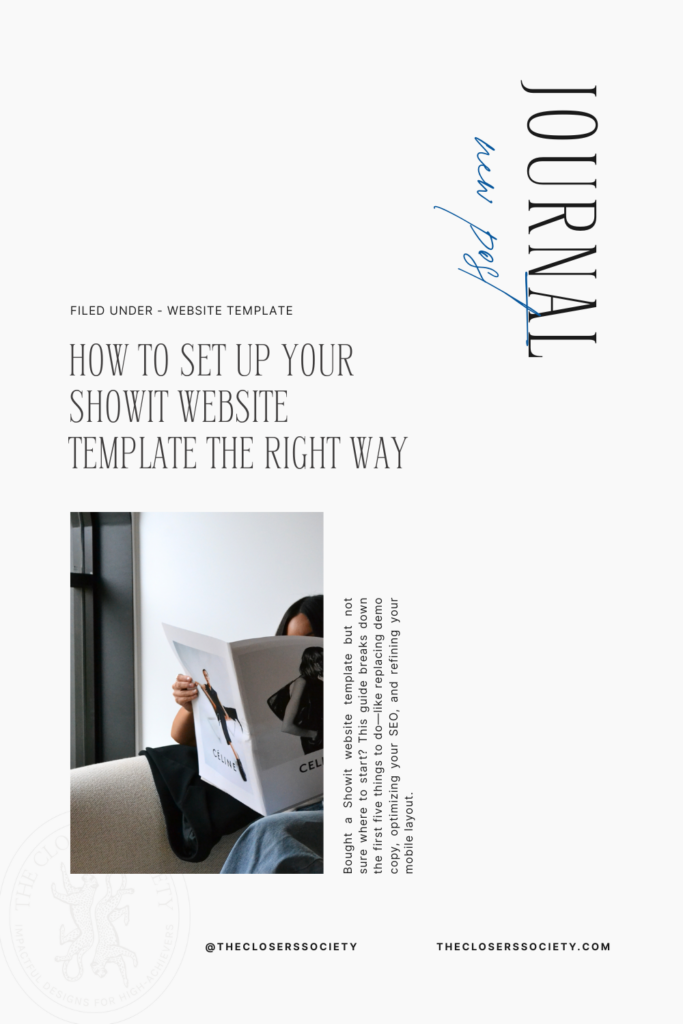
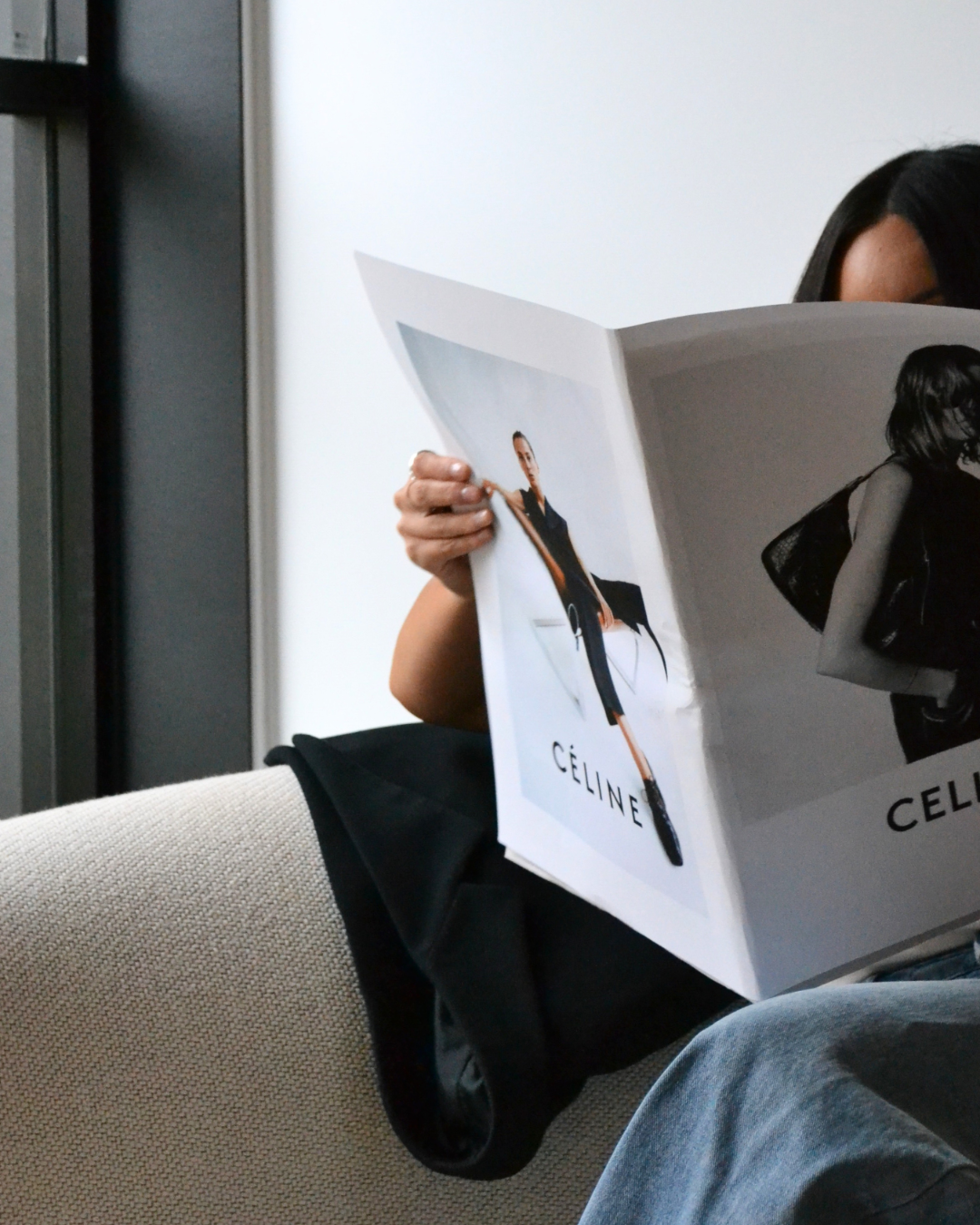
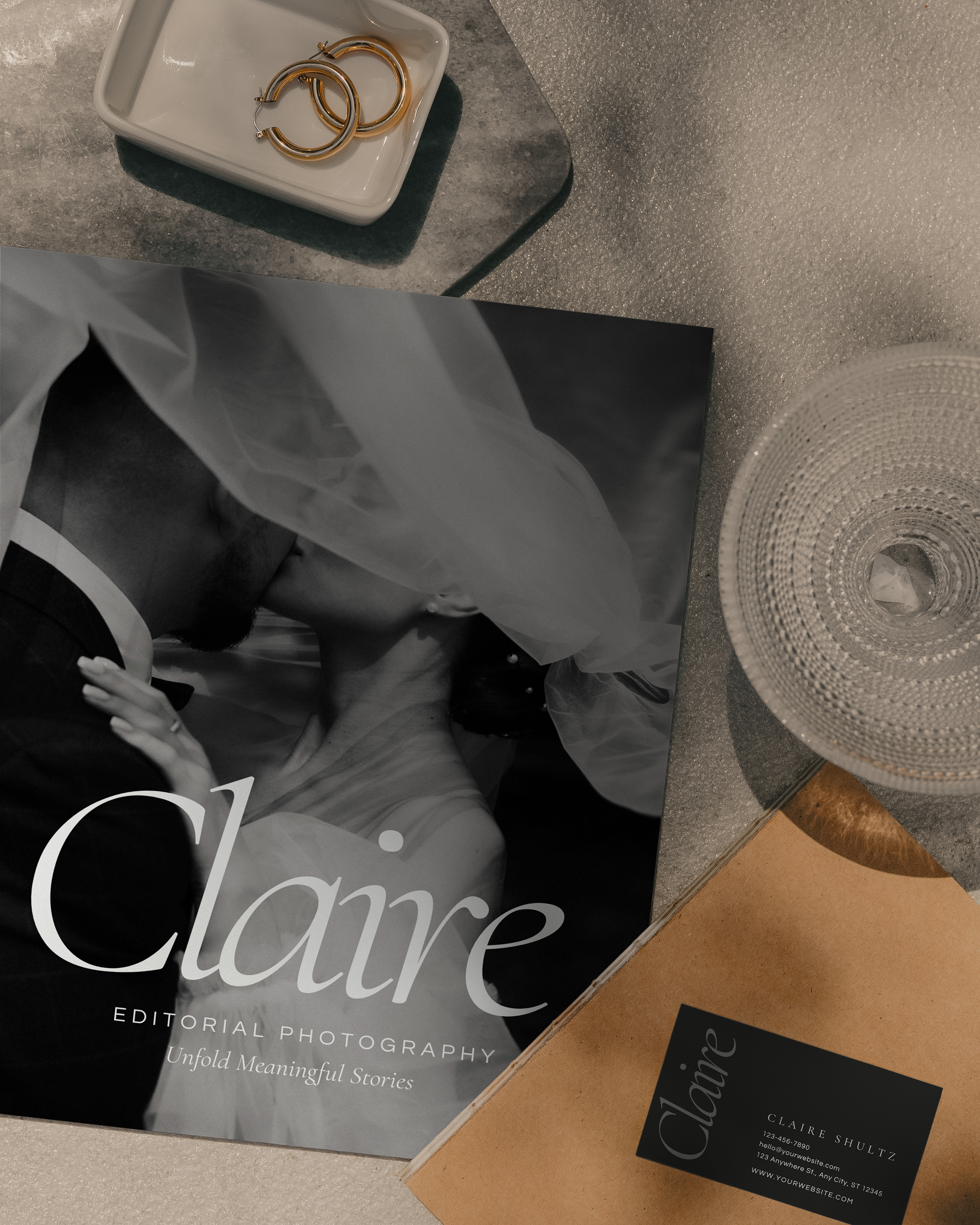
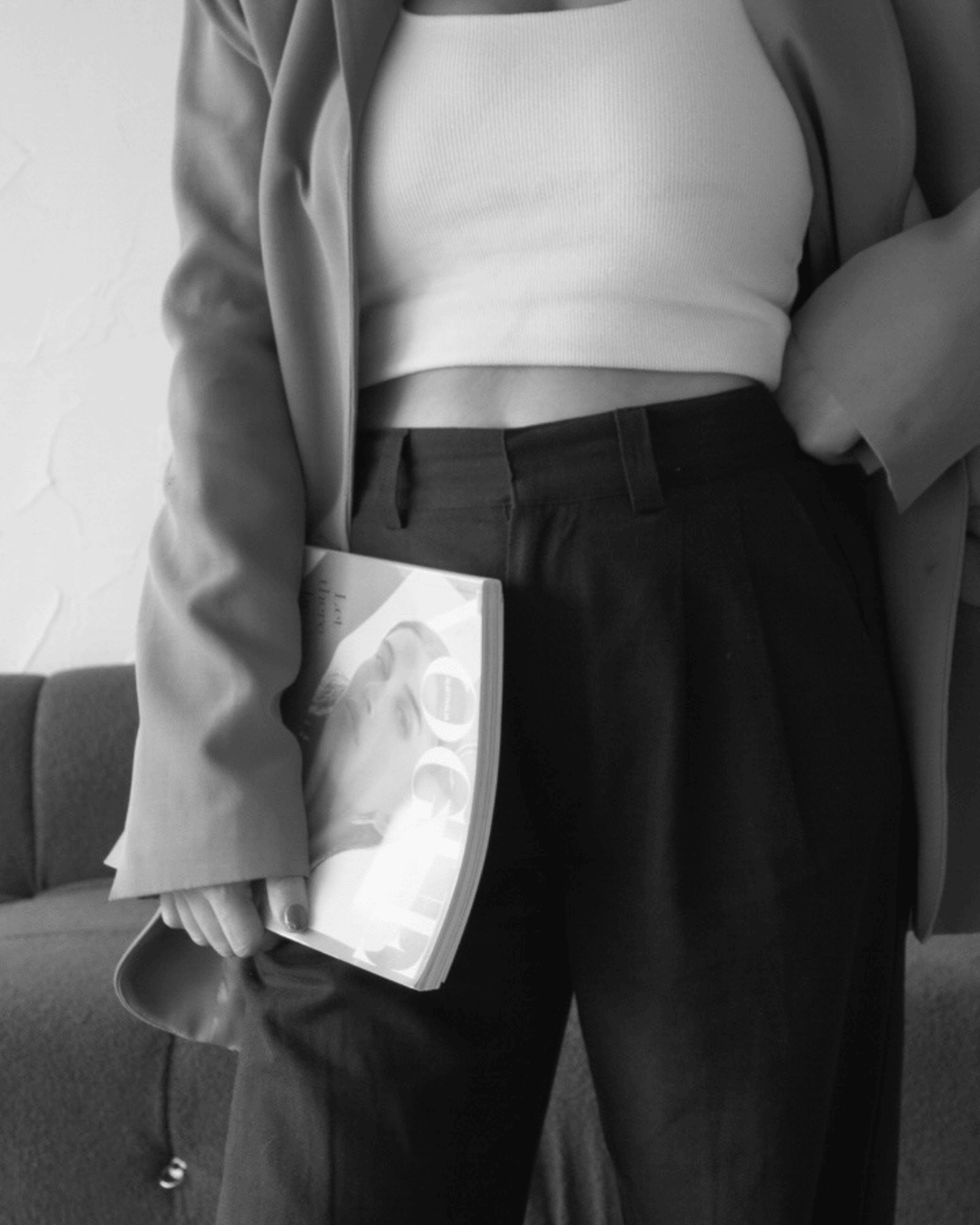
share this post